Using [&_n_b_s_p_;_ ] sign to make square
[font size="5"]
[span style="background: none repeat scroll 0% 0% rgb(0, 255, 0);"]
[&_n_b_s_p_;_ &_n_b_s_p_;_ &_n_b_s_p_;_ &_n_b_s_p_;_ ]
[/span]
[/font]
[font size="5"]
[font size="6"]
[font size="7"]
=============
Try this.
#FF0000
[font size="5"]
[span style="background: none repeat scroll 0% 0% #FF0000;"]
[&_n_b_s_p_;_ &_n_b_s_p_;_ &_n_b_s_p_;_ &_n_b_s_p_;_ ]
[/span]
[/font]
red
[font size="5"]
[span style="background: none repeat scroll 0% 0% red;"]
[&_n_b_s_p_;_ &_n_b_s_p_;_ &_n_b_s_p_;_ &_n_b_s_p_;_ ]
[/span]
[/font]
rgb(255, 0, 0)
[font size="5"]
[span style="background: none repeat scroll 0% 0% rgb(255, 0, 0);"]
[&_n_b_s_p_;_ &_n_b_s_p_;_ &_n_b_s_p_;_ &_n_b_s_p_;_ ]
[/span]
[font]
************************
More examples:
#FF0000
- With this HTML code we tell browser to show maximum of red and no green and no blue. The result is of course pure red color: rgb(255, 0, 0)
#00FF00 - This HTML code shows just green and no red and blue. The result is: rgb(0, 255, 0)
#0000FF - This HTML code shows just blue and no red and green. The result is: rgb(0, 0, 255)
#FFFF00 - Combination of red and green color gives us yellow: rgb(255, 255, 0)
#CCEEFF - Take some red a bit more of green and maximum of blue to get color of sky: rgb(0, 0, 0)
Have fun!
************************************************
HTML Character Decimal:
1 ■
[font size ="30" color="limegreen";] _&_#_9_6_3_2_;_ [/font]
2 ⃞
[font size ="6" color="limegreen";] _&_#_8_4_1_4_;_ [/font]
3 ⬚
[font size ="6" color="limegreen";] _&_#_1_1_0_3_4_;_ [/font]
=========================================
T h ủ y T h ủ v à B i ể n C ả
T h ủ y T h ủ v à B i ể n C ả
Code:
[font color=#ff0000]T [/font]
[font color=#f1280d]h [/font]
[font color=#e44f1a]ủ [/font]
[font color=#d67428]y [/font]
[font color=#bbb543]T [/font]
[font color=#aecf50]h [/font]
[font color=#a1e35d]ủ [/font]
[font color=#86fc78]v [/font]
[font color=#78fe86]à [/font]
[font color=#5df1a1]B [/font]
[font color=#50e1ae]i [/font]
[font color=#43ccbb]ể [/font]
[font color=#35b2c9]n [/font]
[font color=#1a70e4]C [/font]
[font color=#0d4bf1]ả [/font]
<font color=#ff0000>T</font>
<font color=#f1280d>h</font>
<font color=#e44f1a>ủ</font>
<font color=#d67428>y</font>
<font color=#bbb543>T</font>
<font color=#aecf50>h</font>
<font color=#a1e35d>ủ</font>
<font color=#86fc78>v</font>
<font color=#78fe86>à</font>
<font color=#5df1a1>B</font>
<font color=#50e1ae>i</font>
<font color=#43ccbb>ể</font>
<font color=#35b2c9>n</font>
<font color=#1a70e4>C</font>
<font color=#0d4bf1>ả</font>
==============================
T h ủ y T h ủ v à B i ể n C ả
<br><br><br>
<font color=#ff0000 size="7">T</font>
<font color=#f1280d size="7">h</font>
<font color=#e44f1a size="7">ủ</font>
<font color=#d67428 size="7">y</font>
<font color=#bbb543 size="7">T</font>
<font color=#aecf50 size="7">h</font>
<font color=#a1e35d size="7">ủ</font>
<font color=#86fc78 size="6">v</font>
<font color=#78fe86 size="6">à</font>
<font color=#5df1a1 size="5">B</font>
<font color=#50e1ae size="5">i</font>
<font color=#43ccbb size="5">ể</font>
<font color=#35b2c9 size="5">n</font>
<font color=#1a70e4 size="5">C</font>
<font color=#0d4bf1 size="5">ả</font>
T h ủ y T h ủ v à B i ể n C ả
Rainbow Text
http://www.glitter-graphics.com/
Attribute for
- Use the HTML style attribute for inline styling
- Use the HTML <style> element to define internal CSS
- Use the HTML <link> element to refer to an external CSS file
- Use the HTML <head> element to store <style> and <link> elements
- Use the CSS color property for text colors
- Use the CSS font-family property for text fonts
- Use the CSS font-size property for text sizes
- Use the CSS border property for visible element borders
- Use the CSS padding property for space inside the border
- Use the CSS margin property for space outside the border
Attribute for
- Use the HTML <a> element to define a link
- Use the HTML href attribute to define the link address
- Use the HTML target attribute to define where to open the linked document
- Use the HTML <img> element (inside <a>) to use an image as a link
- Use the HTML id attribute (id="value") to define bookmarks in a page
- Use the HTML href attribute (href="#value") to link to the bookmark
The class Attribute
To define a style for a special type (class) of elements, add a class attribute to the element:
<p class="error">I am different</p>
Now you can define a different style for elements with the specific class:
or
<p>
<font color="green">
I am different
</font >
</p>
<p>
<font color="blue">
I am different
</font>
</p>
----
|
|
Use id to address a single element. Use class to address groups of elements. |
|---|
==========================================
---------------------------------
Referral Site Link
Miscellaneous Symbols and Pictographs
https://en.wikipedia.org/wiki/Miscellaneous_Symbols_and_Pictographsh
*********************************
Emoji Encodings
http://www.iemoji.com/view/emoji/680/people/pouch
Unicode Characters in the Miscellaneous Symbols and Pictographs Block
http://www.fileformat.info/info/unicode/block/miscellaneous_symbols_and_pictographs/list.htm
Segoe UI Symbol
http://www.kreativekorp.com/charset/font.php?font=Cambria
Unicode Characters-Geometric Shapes
http://graphemica.com/blocks/geometric-shapes
http://graphemica.com/%E2%97%BE
=========================================
1
Colors Picker
http://www.w3schools.com/colors/colors_picker.asp
2
HTML Tutorial
http://www.w3schools.com/html/default.asp
3
color RGB
http://www.rapidtables.com/web/color/RGB_Color.htm
4
Color Wheel Chart
http://www.rapidtables.com/web/color/color-wheel.htm
5
Color Brewer
http://colorbrewer2.org/
7
Bảng màu Pantone
🔴 ⃝ Pantone Metallic 876 C
http://rgb.to/pantone/2315-u
http://rgb.to/brown
8
HTML Colors Tutorial
http://www.w3schools.com/html/html_colors.asp
try this
Ghé Bến Sài Gòn
Ghé Bến Sài Gòn
Ghé Bến Sài Gòn
Ghé Bến Sài Gòn
Ghé Bến Sài Gòn
Ghé Bến Sài Gòn
Ghé Bến Sài Gòn
Ghé Bến Sài Gòn
[div style="background-color:#FFF333"] [font color="#000099"][b]Ghé Bến Sài Gòn[/b][/font][/div]
Thủ Đô Sài Gòn
Thủ Đô Sài Gòn
Thủ Đô Sài Gòn
Thủ Đô Sài Gòn
[h1 style="color:#000099"]Thủ Đô Sài Gòn [/h1]
Áp dụng ký hiệu < > này khi thực tập các bài tập.
Ký hiệu này [ ] chỉ dùng để trình bày và hướng dẫn cách thực hành.
Have fun!
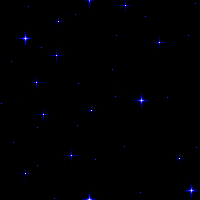
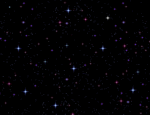

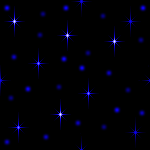


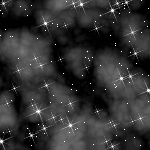
No comments:
Post a Comment